Direction Based Hit Reaction
So my enemies were lacking some reactions to getting hit by weapons among other things that would make things more juicy, I decided to use the morning to implement a simple hit reaction system.
My first stop was to add a hit animation in a way that would layer over the rest of the enemy systems, so I created a simple 10 frame animation with one pose to see how it looked, I added this to a separate layer on-top of every other layer. Created an upper body mask so that they could still walk and then I just triggered it upon getting hit:
That worked fine, so then I had to figure out a way of establishing the direction the weapon or projectile was coming through, luckily Unity has a dot product function as well as a working sample in the SDK that recognized forward and behind. I extended this to recognize left and right. I also gave it some tolerance to allow for centered directions, so 8 directions in total and a centered one just to cover all possibilities.
I first tested this using a cube and a sphere:
So now that this was working I went back into 3dsmax and made the 8 directional hit poses, roughly, then brought them back in to Unity and named the accordingly. I then added them all to the hit layer I created and placed them according to direction,
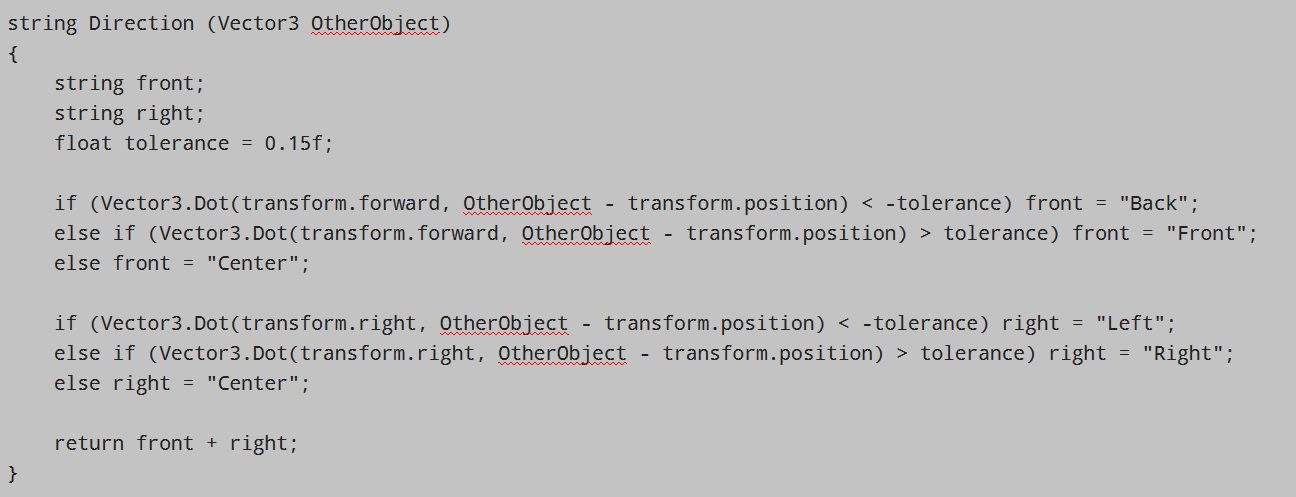
finished up the transition setup and triggers and voila:
Optimization note: I found this Forum.unity.com about setting triggers with strings and will update my code when I am polishing things up, but for now I just wanted to make sure everything is working as expected
Thanks for reading!
Files
Get Jack McLantern
Jack McLantern
Halloween Shenanigans
| Status | In development |
| Author | Swearsoft |
| Genre | Action |
| Tags | 3D, 3D Platformer, Atmospheric, collectathon, Gothic, Monsters, Singleplayer, Skeletons, Unity |
| Languages | English |
More posts
- Axe debugging and general clean-up - Beta prepSep 05, 2021
- Version 0.3.8 and Jimmy VegasMay 25, 2019
- Linux versionMay 19, 2019
- Play on Linux guideMay 18, 2019
- Camera adjustments and tartan pantsMay 13, 2019
- Small update - 0.3.6May 12, 2019
- Bring me to church - alpha v0.3.5May 11, 2019
- New build up v0.3.4: enemy fixes and other adjustmentsMay 07, 2019
- Small tweaksMay 03, 2019
- Jack I don't feel so good - Dissolving zombies, knights and barrelsMay 02, 2019
Leave a comment
Log in with itch.io to leave a comment.